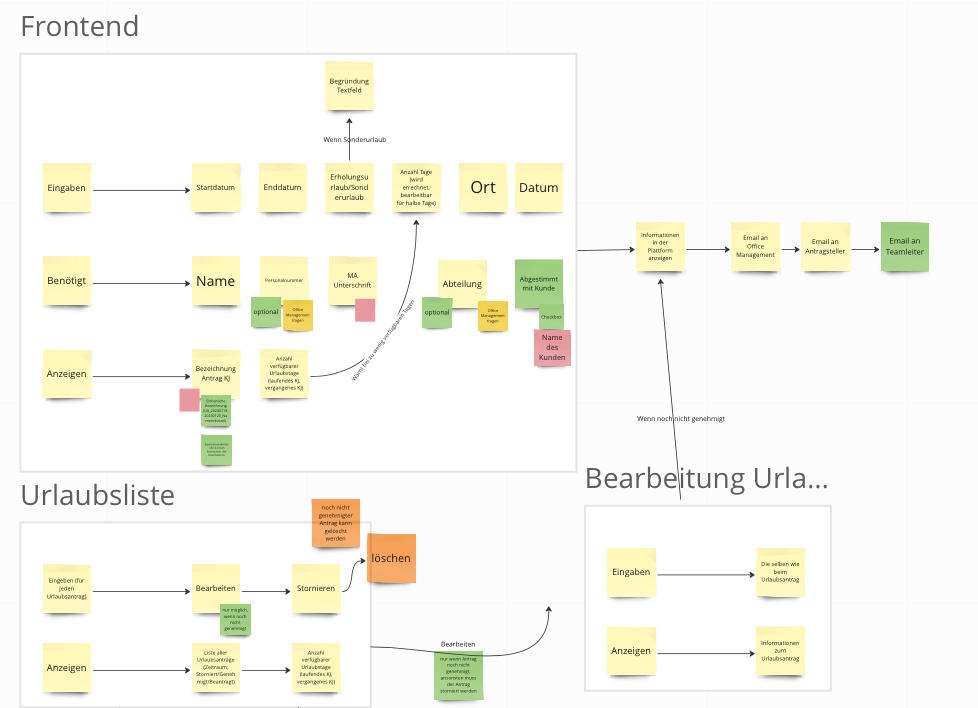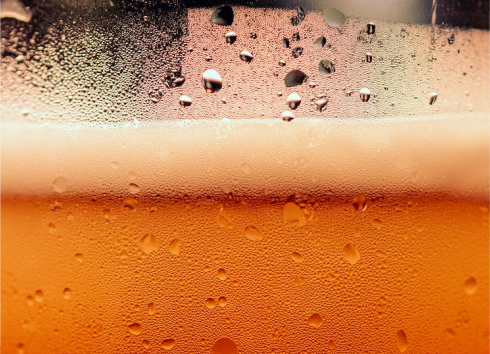Using ArchiMate to Brainstorm Enterprise Architectures
Download ArchiMate Shapes for Collaborative Diagramming Platforms

Olga Medvedeva
Wednesday, April 28, 2021
Some valuable information about ArchiMate and how to use it for enterprise architecture
A major part of our consulting work is to design enterprise architectures and digital roadmaps. We love to do this using visual diagrams, even at the beginning, when we are still brainstorming and mapping out ideas.
Our favorite notation for such diagrams is ArchiMate and our favorite collaborative diagramming tool is Miro. Because Miro does not support ArchiMate shapes out-of-the-box, we have created our own set of ArchiMate shapes: you can download them here both as SVGs from an and as an . We even have an for you to download.
What is ArchiMate?
ArchiMate is an independent, lightweight and scalable modeling language, that was developed especially for enterprise architects. You can use it to model an entire enterprise, from the high-level strategy and business model, via the business structures and business processes needed to implement the business model right down to the information flows, IT systems and technical infrastructure needed to support the organization.
ArchiMate was designed with two restrictions: to be as compact as possible and to be highly useable for most enterprise architecture tasks.
The language is standardized by the Open Group and is supported by a variety of diagramming and modeling tools.
Where do we Use ArchiMate?
We use ArchiMate to model enterprise architectures and transformation roadmaps. Because such models can become quite large and have a long lifetime, we recommend using powerful modeling platforms such as BizzDesign Enterprise Studio, Sparx Systems Enterprise Architect or Signavio Process Manager to create and maintain those models.
But we also spend a lot of time in workshops, mapping out new ideas and designs. And in those circumstances more flexible, collaborative diagramming tools such as Miro or FigJam are our tools of choice.

Using ArchiMate in Miro
Miro allows us to exchange and brainstorm ideas quickly, share the discussion results easily and model enterprise architecture in a convenient way.
On the Miro board below you can see a few examples diagrams that were drawn using the ArchiMate language.
We took both the examples and the shapes from A Pocket Guide to the ArchiMate® 3.1 Specification, which is published by The Open Group, and redrew the shapes and the diagrams ourselves using Figma.
Let us zoom in and have a closer look at the yellow diagram on the Miro board: all the shapes belong to one layer, the business layer, which is shown visually by using one and the same color for all shapes in the layer. The lines between the shapes represent relationships between them. Thus, on this diagram, you can see one layer, four kinds of shapes and four kinds of relationships.
Download ArchiMate Shapes
- Download
- Download
- Download
Table of Contents
Services
Resources
All Rights Reserved.